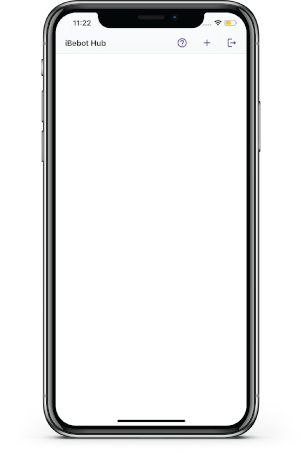Deleting Hub devices on ibebot Hub App
Unplug the ibebot Hub.
Wait for a few seconds until the unplugged device turns gray in the app.
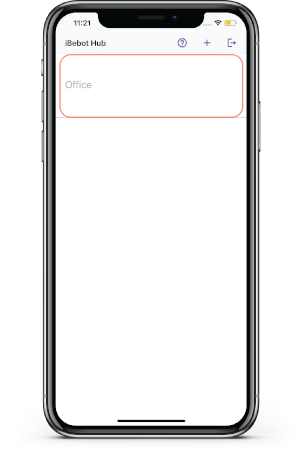
Long press the Hub information, there will be a pop-up display saying: ‘Are you sure you want to delete this device?’
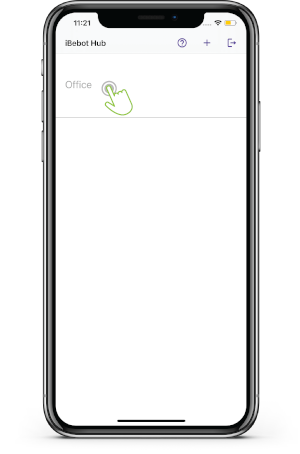
Click the Ok button in the pop-up
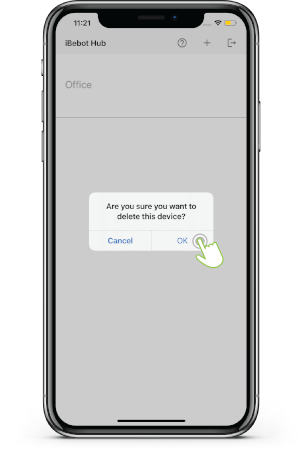
Check to see if your Hub’s name has already been deleted.