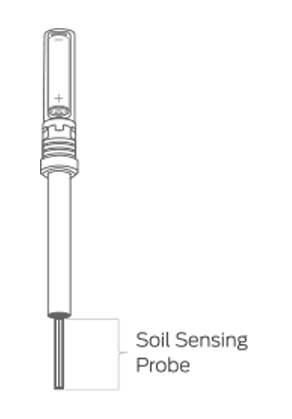Getting ready with SoilQuality
Inserting battery in SoilQuality
Remove battery cover.
Place 1x AAA battery into SoilQuality.
Replace battery cover and ensure white position marks line up between the main body and battery cap.
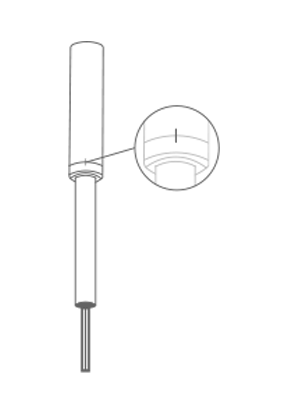
*After changing battery, synchronize SoilQuality with our mobile App, performing this updates SoilQuality’s internal date & time registry and allows log recording.
Inserting SoilQuality in soil
Remove protective cap.
Gently clean with disinfectant alcohol front and back of the ‘Soil Sensing Probe’.
You can either insert SoilQuality up to the ‘Sensing Probe’ top for small pots, larger can be pushed to just below the ‘battery cover’.
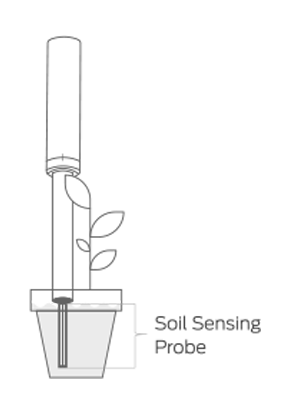
Cleaning ‘Probing Sensor’
Do not clean with water, apply gently disinfectant alcohol to front and back of the ‘Soil Sensing Probe’
Measuring new data in new pot
After cleaning the sensor probe tip with disinfectant alcohol
Place SoilQuality in your soil
From the ‘Dashboard’, select your SoilQuality
Then, drag the screen downwards to refresh data and see immediate readings.
Using SoilQuality across several pots
SoilQuality can be kept in a single pot or used across multiple pots. Remember to clean with disinfectant alcohol when used in a new pot.