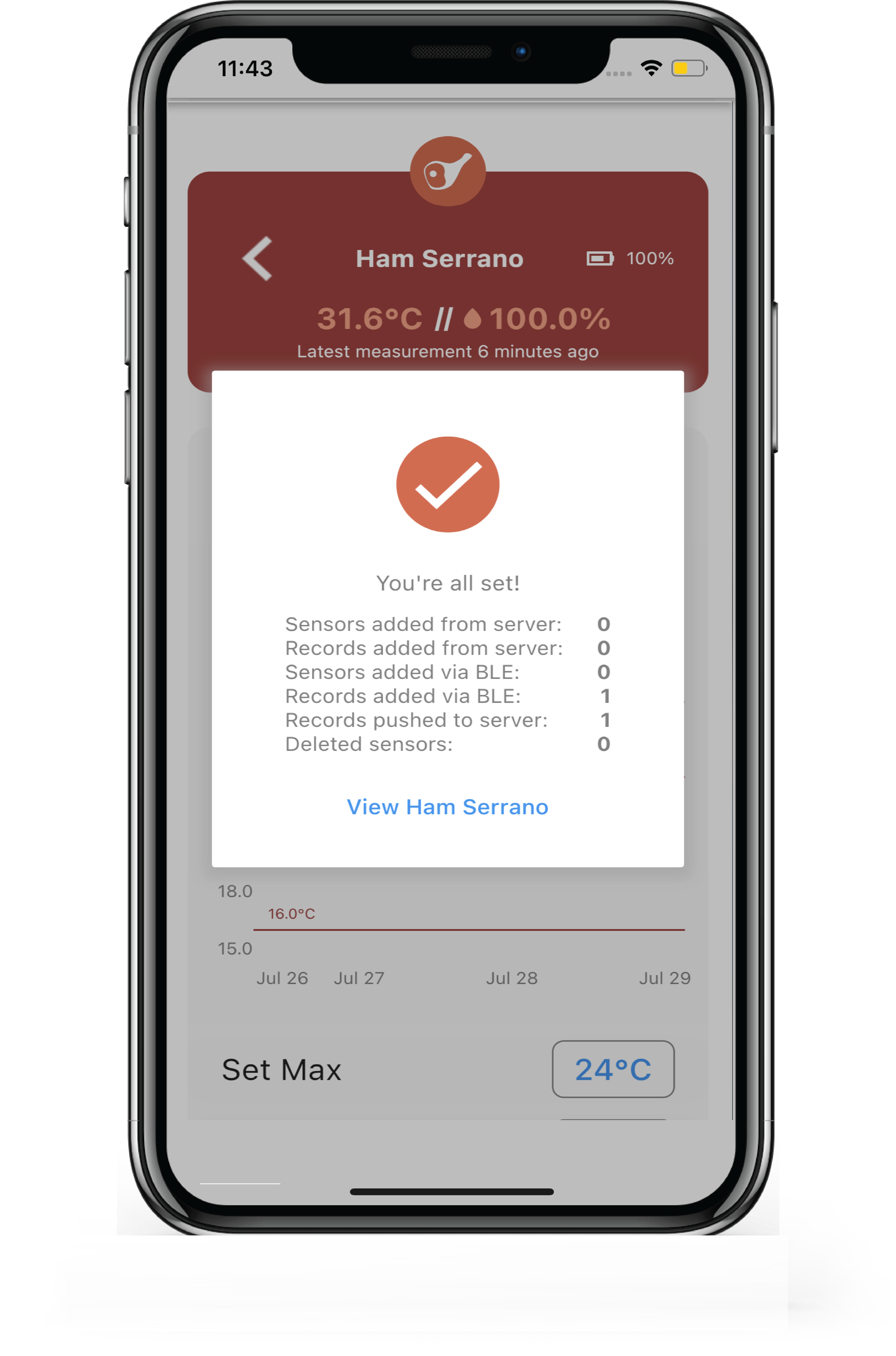How to get the latest AirComfort’s data on Cured Meat App?
If the user refreshes the AirComfort sensor page while the device is within range, the Cured Meat App will display the most recent data in the Sensor page and Graph.
On the App
Drag the screen downwards to refresh data.
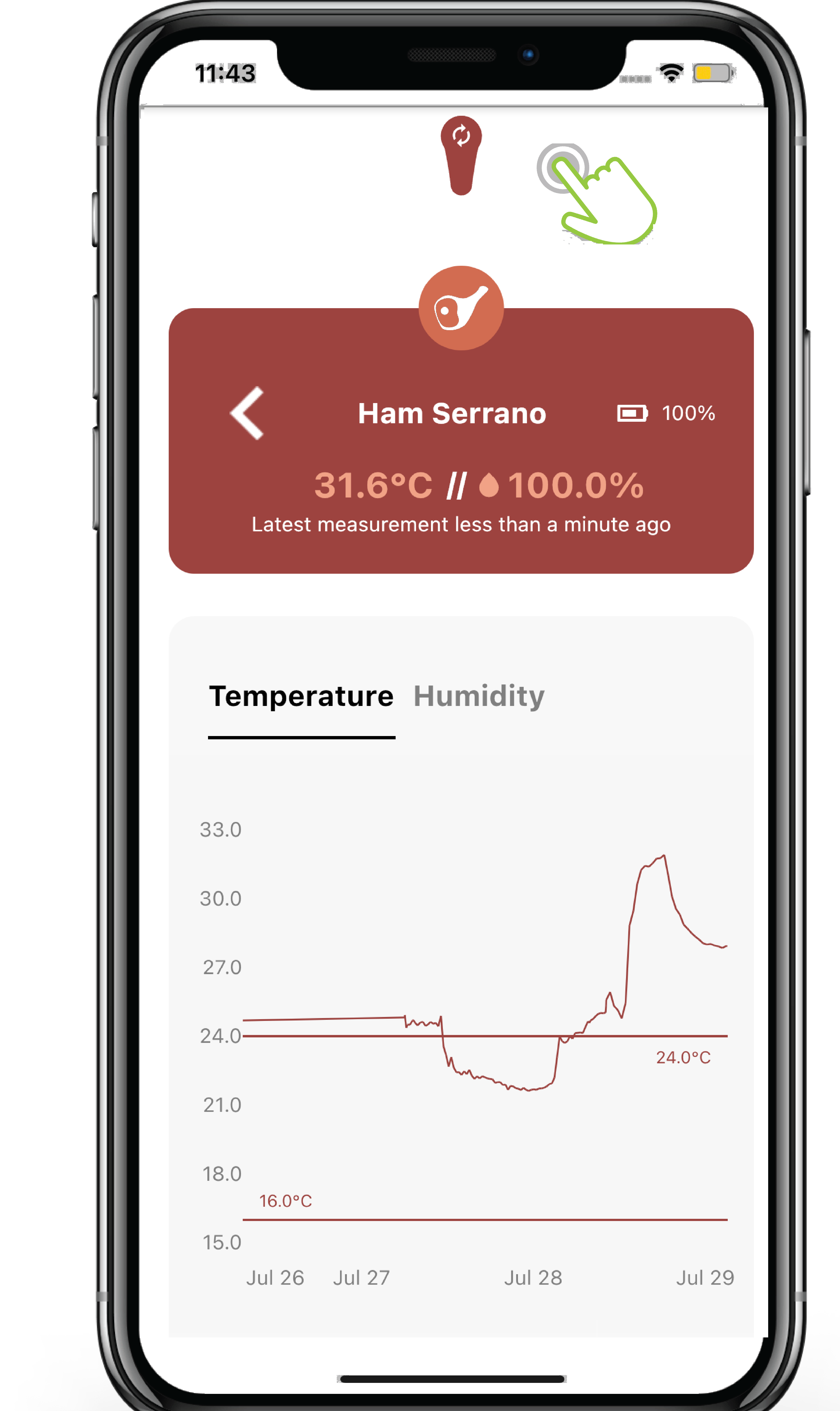
There will be a data summary pop-up, and there should be values in ‘Records added via BLE’ and ‘Records pushed to server,’ indicating that the AirComfort device has the most recent data. (Cured Meat App screenshot)