A Wi-Fi bridge that connects AirComfort and SoilQuality allowing for constant synchronization and remote access to reading graphs through iBebot Apps and Dashboard+.
iBebot Hub also has an mains socket that can be remotely turned ON and OFF with the iBebot Hub APP.
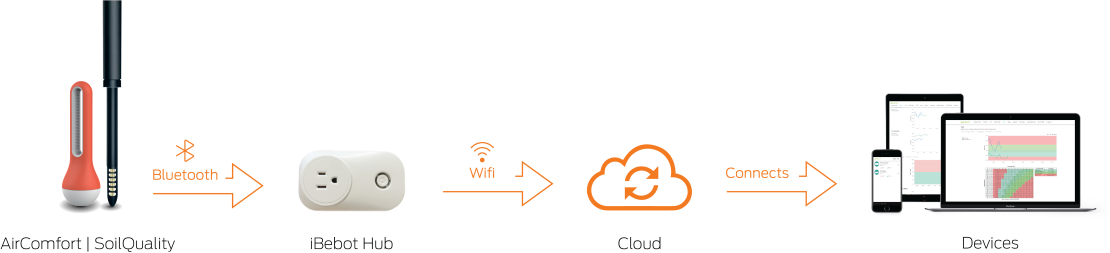

Our free account allows seamless and secure integration between APP and iBebot Hub, you’re Dashboard+ account ensures only you have access to reading the data on your iBebot devices.
“iBebot Dashboard+” is a Web platform that provides a desktop interface with complementary features to the mobile application for SoilQuality and AirComfort, link here. The platform offers
We’ve two options to get you started
To create your FREE or Premium account click here to get started…
No pairing is needed between iBebot Hub AirComfort / SoilQuality, the link between AirComfort / SoilQuality and iBebot Hub is made though your Dashboard+ account.
When viewing your Dashboard+ account you’ll notice XX icon showing that iBebot Hub is connected to AirComfort / SoilQuality and active.
iBebot Hub should be placed within 10m clear field view of AirComfort / SoilQuality. Your chosen room requires a strong Wi-Fi signal from your home network for optimum connectivity.
Yes, iBebot Hub can synchronize many iBebot Sensors either in one location and or another, all iBebot Hubs must be using the same Dashboard+ account
No, during a temporarily interruption of your Wi-Fi or internet connection, iBebot Hub will pause synchronization until your connection resumes, when it does you’ll then be able access your data and turn on and off the mains plug.
An exception to the rule, if you are besides your mains plug you can turn on and off by pressing the power button.