
Mould releases airborne spores, continuously grows and spreads around the home. It can grow not just on walls but can also spread on bathroom tiles, toilets, and kitchen surfaces. Aside from causing damage to home if not removed, it can be a health concern as well causing discomfort and detrimental when inhaled.
Below are the symptoms when you are excessively exposed to mould:
Mould can easily grow in warm, damp, high moisture, inadequate ventilation, and little to no natural light. Basically, it thrives in an environment where there is a condensation build-up, high humidity levels, and excess water damage.
Tracking humidity is very crucial in preventing mould growth. If you noticed that there’s foggy condensation on your windows, paint chips off of your wall quickly, mildew-like smell, and wood materials at home easily crumbles then that means your indoor humidity level is higher than ideal.

In order to prevent mould inside the home, it must be dry and well ventilated. You can use a dehumidifier in above average humidity climates. Make sure that you also fix any leaking and regularly clean drains and gutters. Above all those mentioned, humidity is a top priority that should be tracked and controlled. For the humidity level, the ideal level is between 30% to 50% according to the Environmental Protection Agency (EPA). If it rises to 60% to 70% you will see the signs of mould shortly after.
Get your AirComfort here
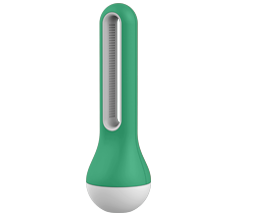
With AirComfort, you can set the min and max value of not just humidity but also temperature and on the App, you can see if the values are below or beyond the proper range in preventing mould growth. Since you have several rooms in the house you can place several AirComfort. With AirComfort App you can sync as many AirComfort devices as you want and track them on one App.
You can maximise the use of AirComfort when you subscribe to Mold & Dew feature on Dashboard+.
You can see the graphical data of the temperature and the dew point in your house in relation to mould susceptibility. With the Mold Risk graph, you can see if there’s a risk in mould growth in 15, 30, or 60 days. With this information available, you can prevent mould to grow and spread which means you can avoid the damage inside your home as well as on your health.
Subscribe to Dashboard+ here
Happy chilling at home!